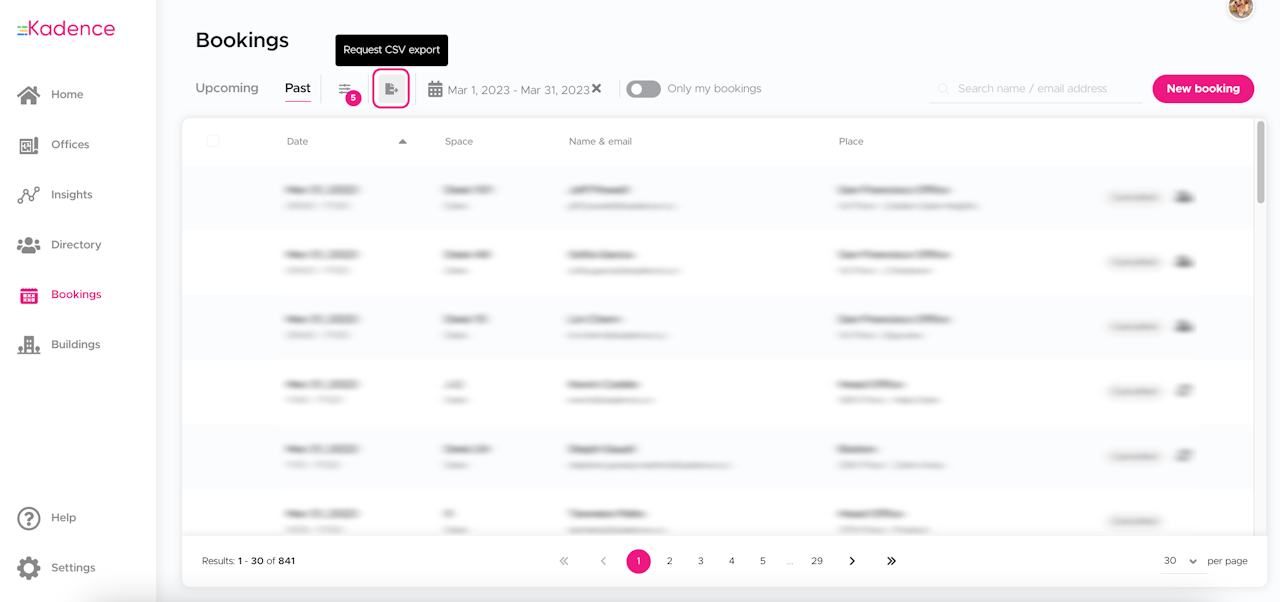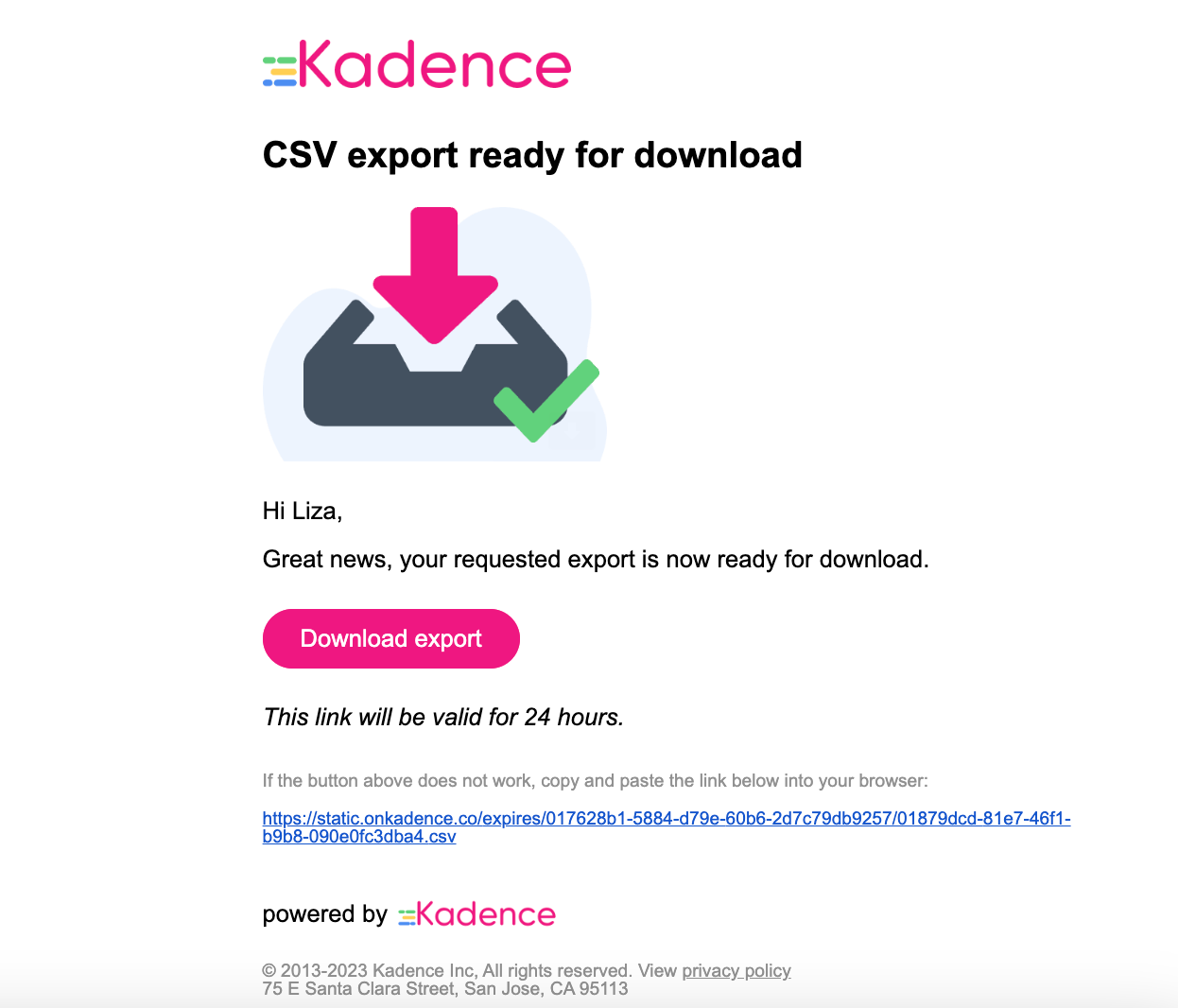Export booking details
To export your booking data as a CSV file, follow these steps:
In Kadence, navigate to "Bookings".
By default you will be presented with "Upcoming" bookings, however, if you want to see past booking data click on the "Past" tab.
Click on the three lines (filter icon) at the top of the page to filter the bookings down. You can filter by booking type and status, as well as the individual, team, floor, neighborhood and building.
You can also select a specific timeframe for your bookings by clicking on the calendar icon.
Once you are happy with your filters and timeframe, export the data by clicking on the export file icon next to the filter icon.
The CSV file will be sent to your email address shortly after.