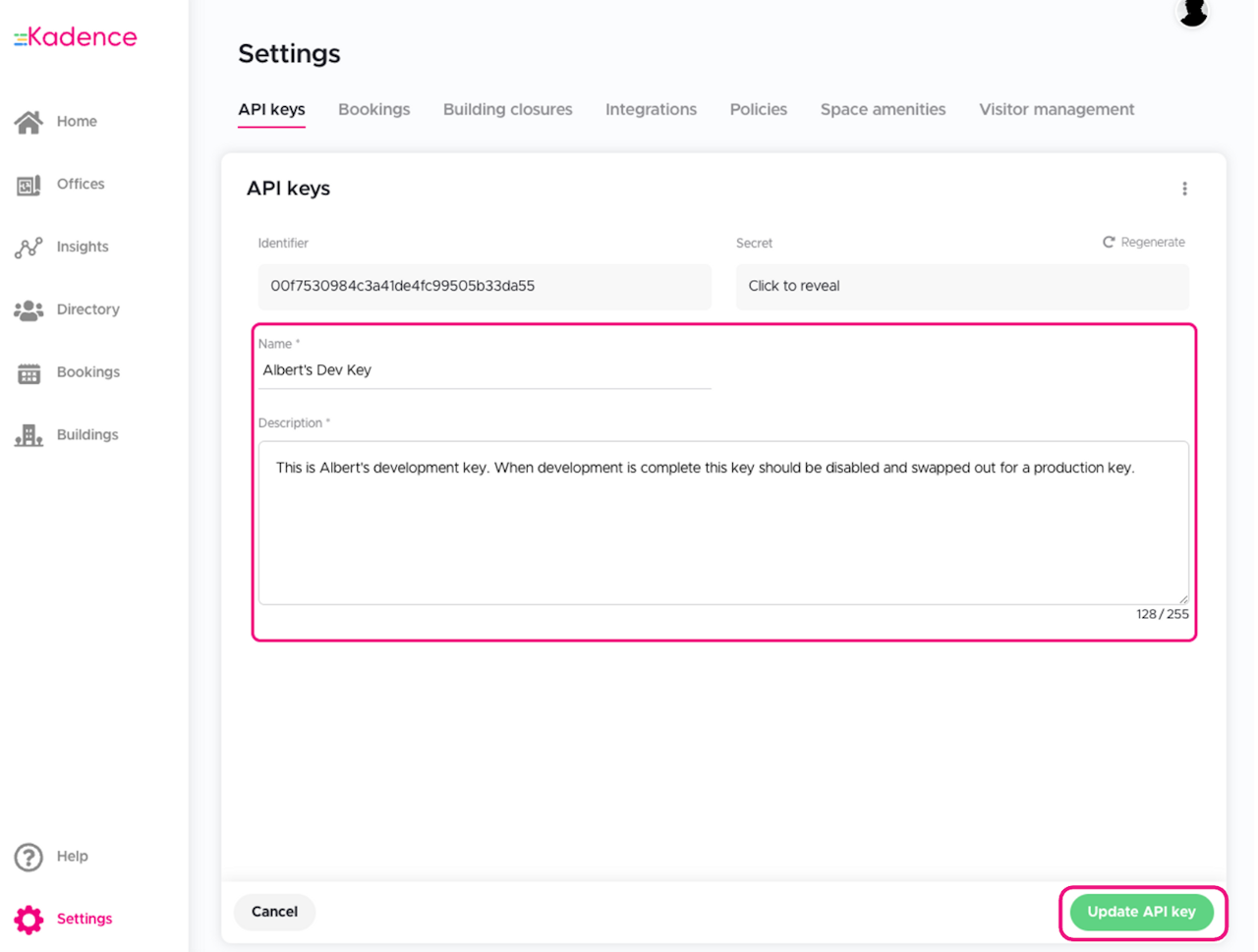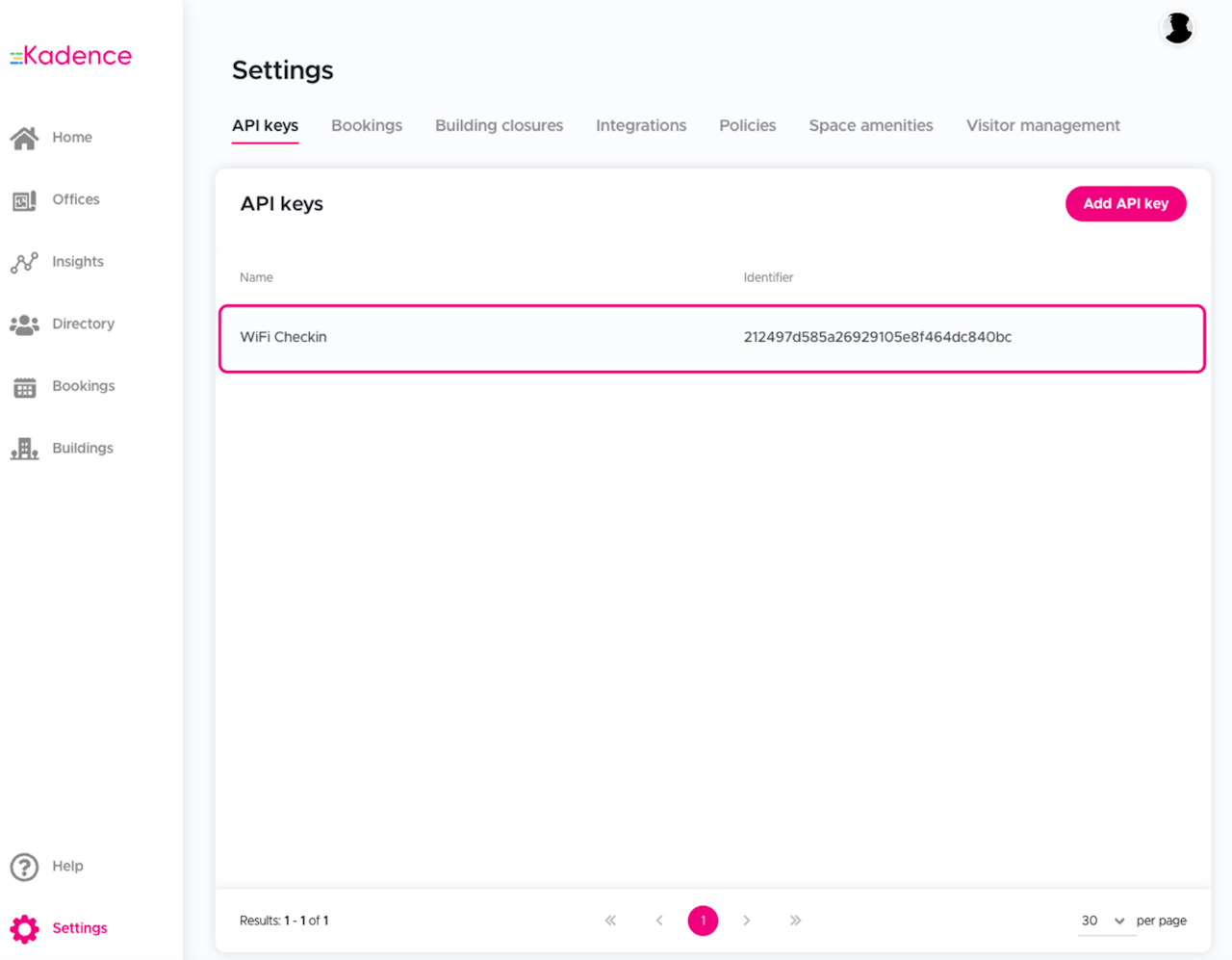
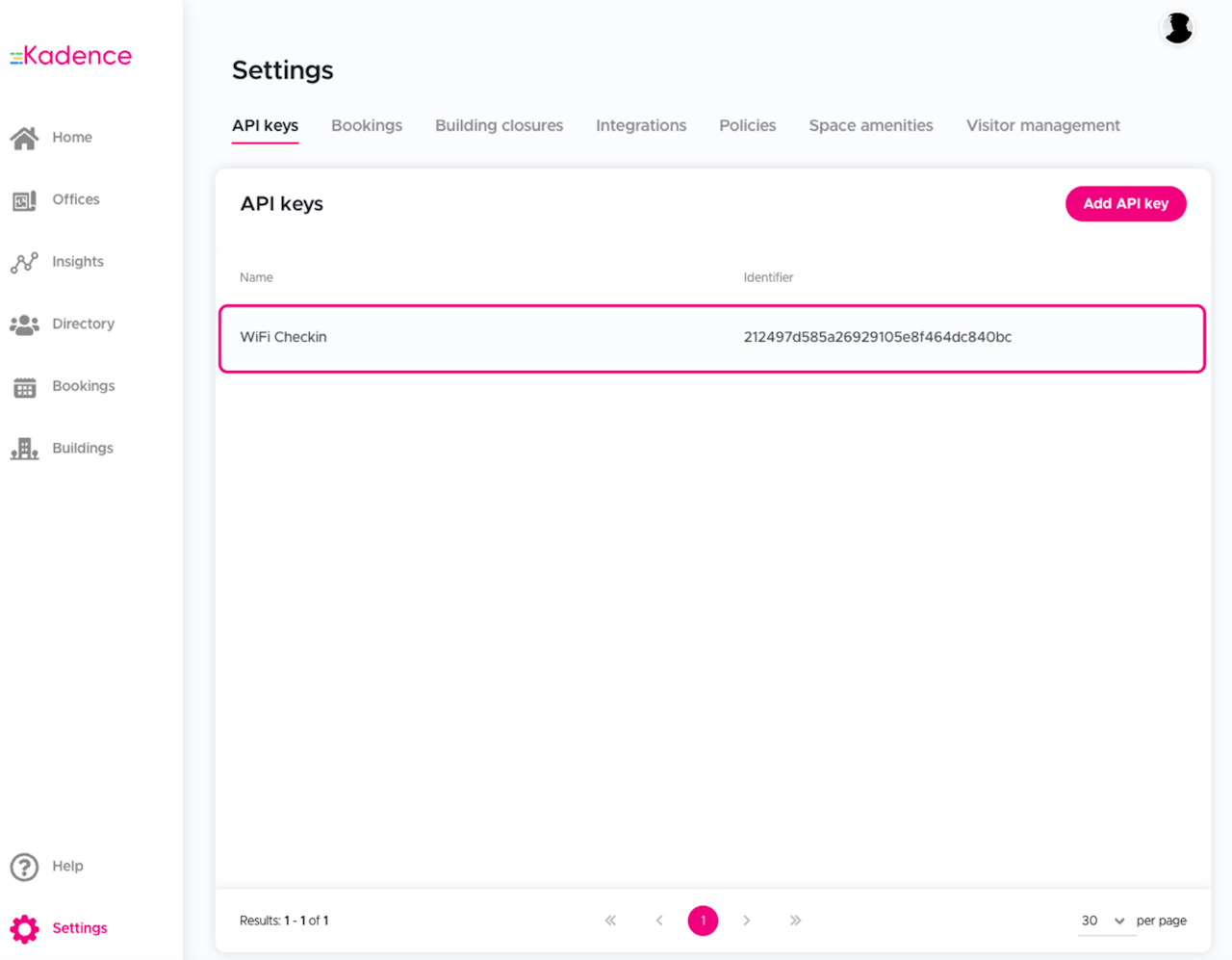
API Keys can only be edited by global administrators in Kadence. You can update the name and description of an existing API key from the API key details page.
To edit one of your API keys, follow the steps below:
Navigate to Settings in the lower left-hand corner, then to "API Keys". In the table of existing API keys find and click on the row of the key you’d like to edit.
In the API key details page, update the name or description and click the “Update API key” button.
That's it!