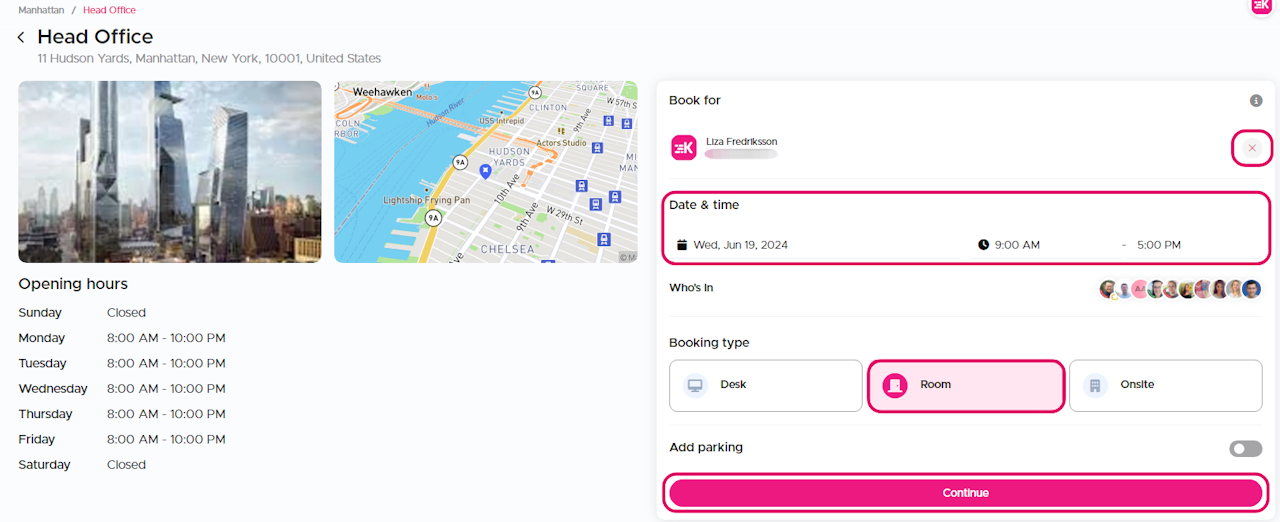
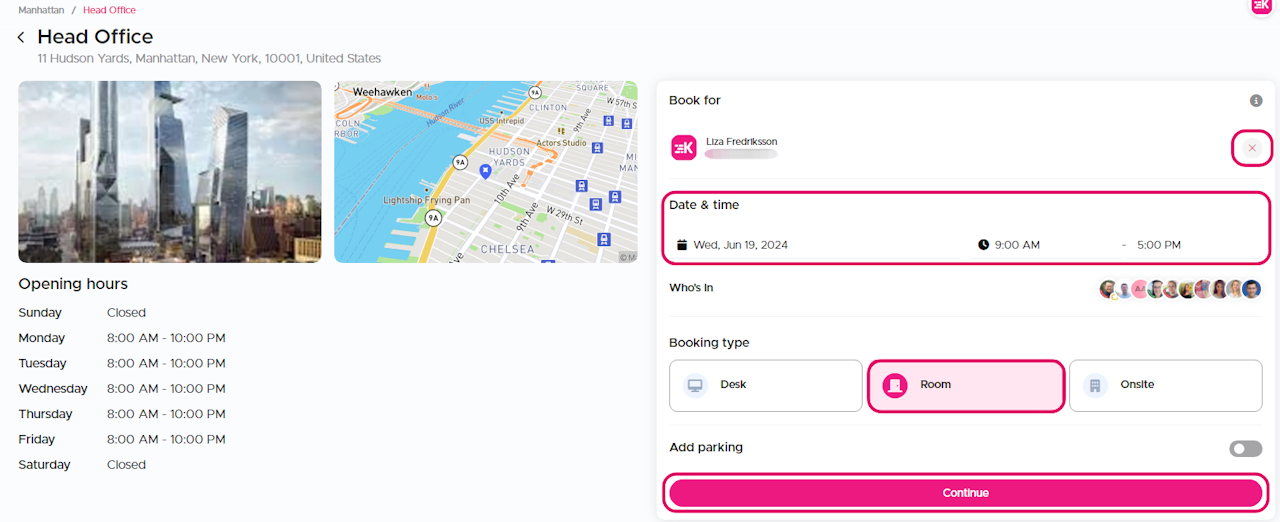
Who, When, and Type
While on the booking screen, to make a room booking follow the steps below:
To book for another Kadence user, besides yourself, click the "X" next to the name and then select the person you wish to make the booking for.
Select the date and time of your booking.
Select the type of space you want from the available choices. In this example we'll be booking a room.
Once you're happy with your choices, click "Continue"
