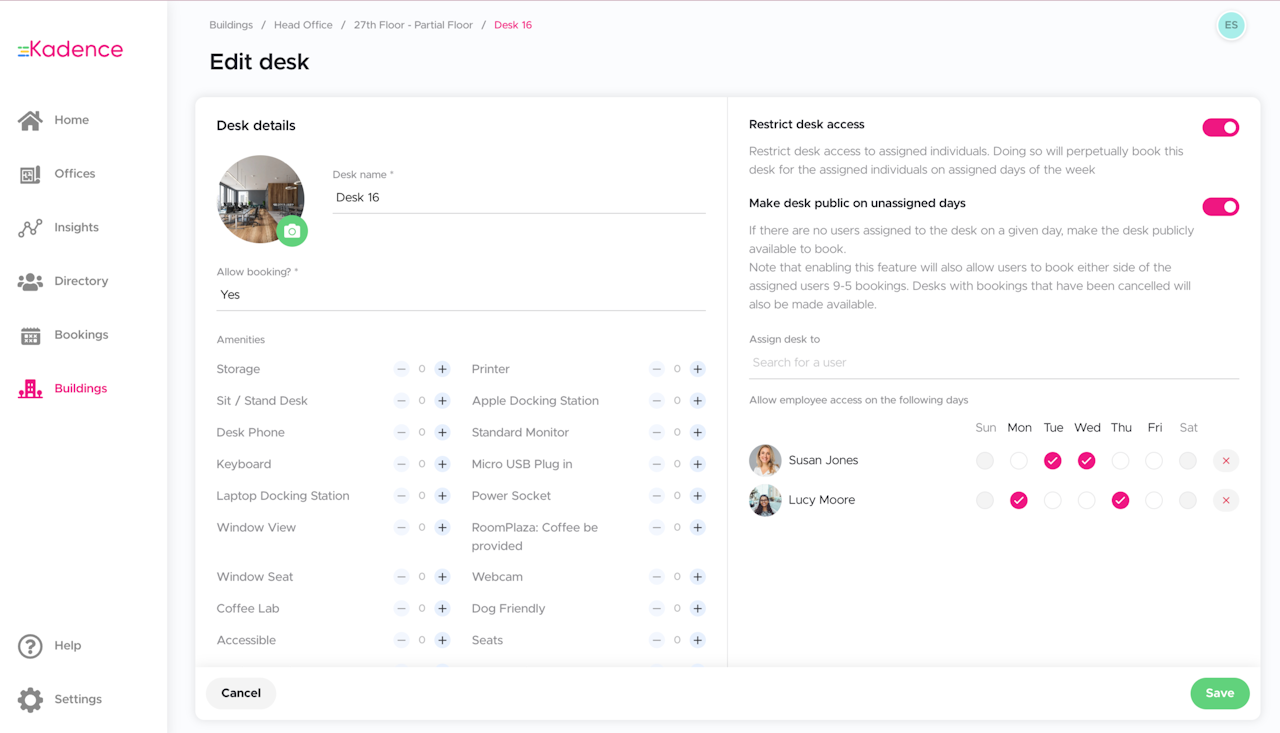
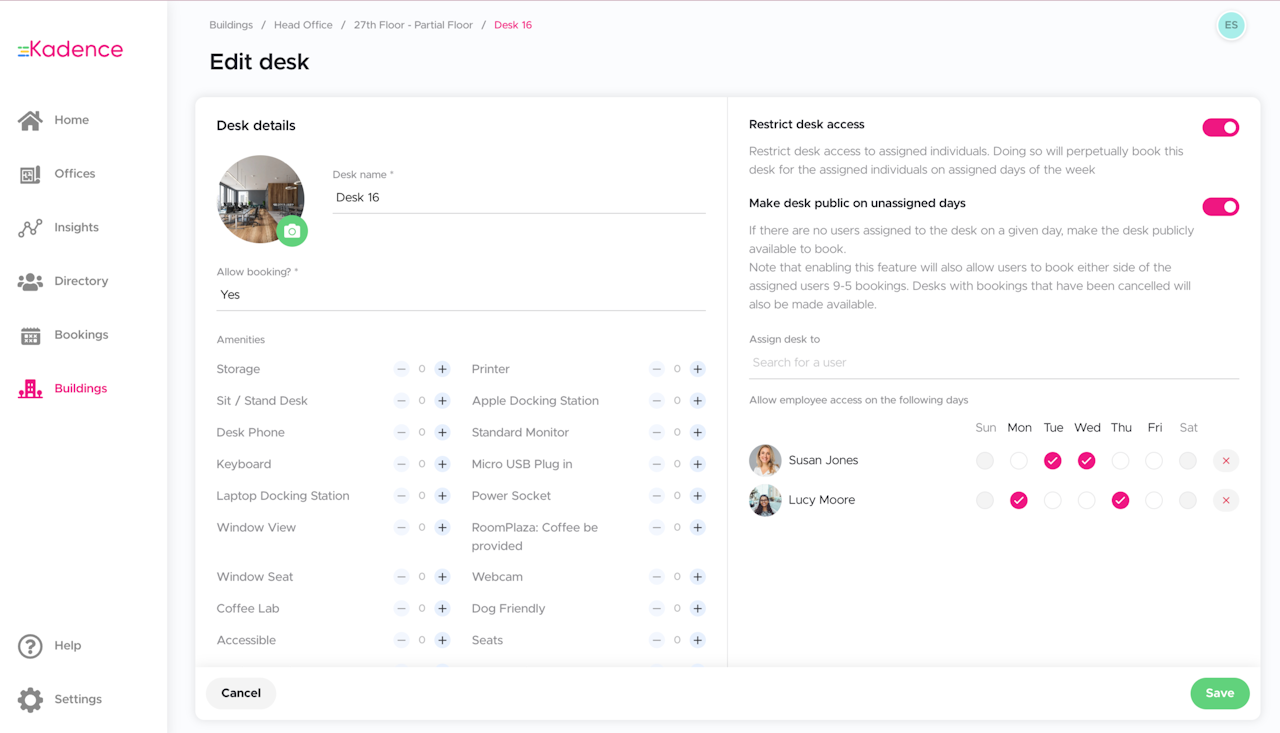
You can assign seats to specific employees with the assigned desk feature.
To assign users to a desk:
Go to Buildings > click on a building
Click on the floor you want to add a desk to
In the floor view click on the three dots (⋮) next to the desk you wish to edit
Click “Edit desk”
Toggle on "Restrict desk access" and search for the individual(s) to assign to the desk.
Select the specific day(s) you want the person to have bookings automatically created for them each week.
Toggle on "Make desk public on unassigned days" to free up the desk on days when no one is assigned.
Once you are happy with the changes, click "Save".
Assign teams to specific desks by restricting neighborhood access. See: Edit neighborhoods
